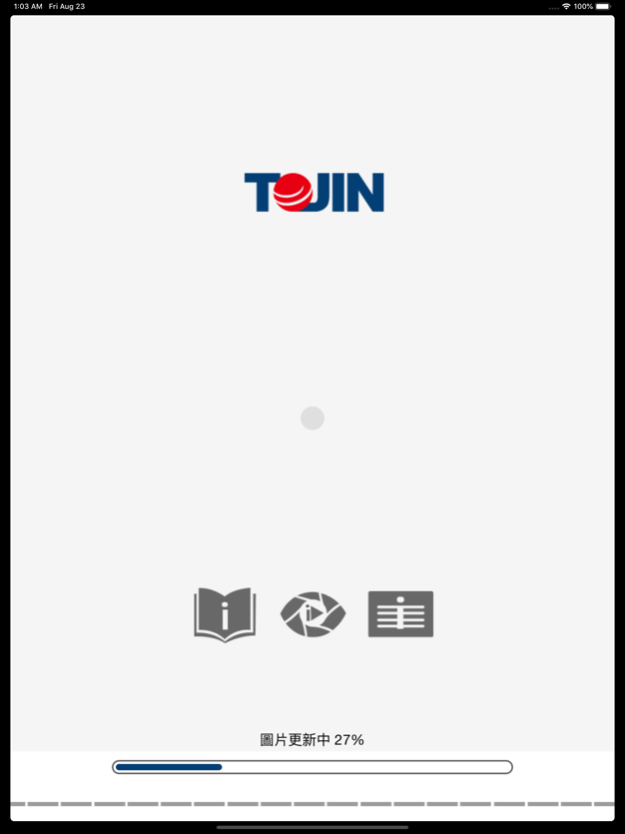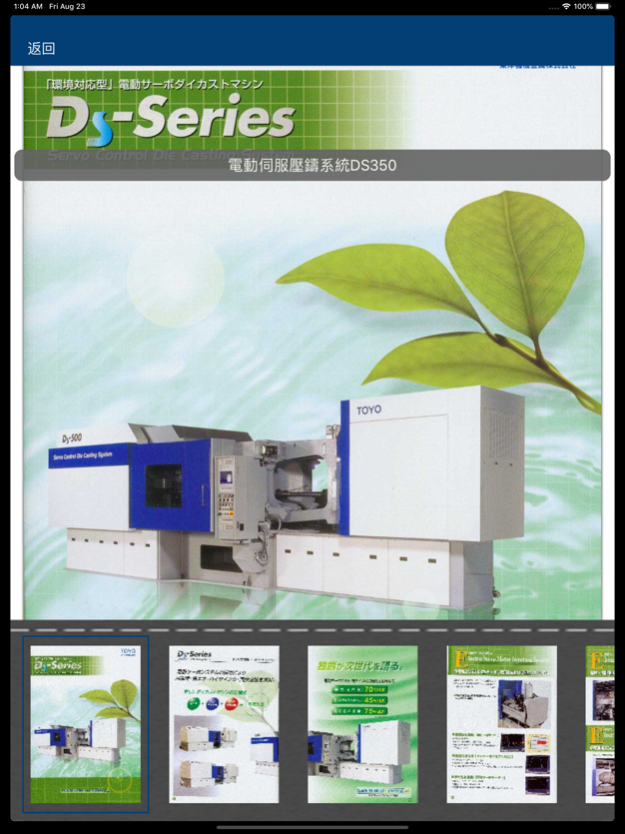TOJIN 2.5.0
Continue to app
Free Version
Publisher Description
Established in 1977, Tojin Corporation specializes in the import and export of die-casting machinery and its supplementary equipments. In particular, the company specializes in machines for both hot and cold chamber die-casting. Tojin guarantees that our products are of the highest quality and competitively priced. Currently, Tojin operates actively in Taipei, Taichung, Tainan, Shanghai (Kunshan), Shenzhen (Changan), and Ho Chi Minh.
We are committed to our customers and strongly believe that a solid underlying relationship between both parties is the key to success. Tojin strives to foster a relationship of trust with its customers. We pride ourselves in excellent customer service, and guarantee that our machines will run smoothly in your facilities. Customer satisfaction is our top priority.
Dec 10, 2020
Version 2.5.0
* 更新素材。
* 參數微調。
About TOJIN
TOJIN is a free app for iOS published in the Office Suites & Tools list of apps, part of Business.
The company that develops TOJIN is PolarisCreativeCorp. The latest version released by its developer is 2.5.0.
To install TOJIN on your iOS device, just click the green Continue To App button above to start the installation process. The app is listed on our website since 2020-12-10 and was downloaded 3 times. We have already checked if the download link is safe, however for your own protection we recommend that you scan the downloaded app with your antivirus. Your antivirus may detect the TOJIN as malware if the download link is broken.
How to install TOJIN on your iOS device:
- Click on the Continue To App button on our website. This will redirect you to the App Store.
- Once the TOJIN is shown in the iTunes listing of your iOS device, you can start its download and installation. Tap on the GET button to the right of the app to start downloading it.
- If you are not logged-in the iOS appstore app, you'll be prompted for your your Apple ID and/or password.
- After TOJIN is downloaded, you'll see an INSTALL button to the right. Tap on it to start the actual installation of the iOS app.
- Once installation is finished you can tap on the OPEN button to start it. Its icon will also be added to your device home screen.